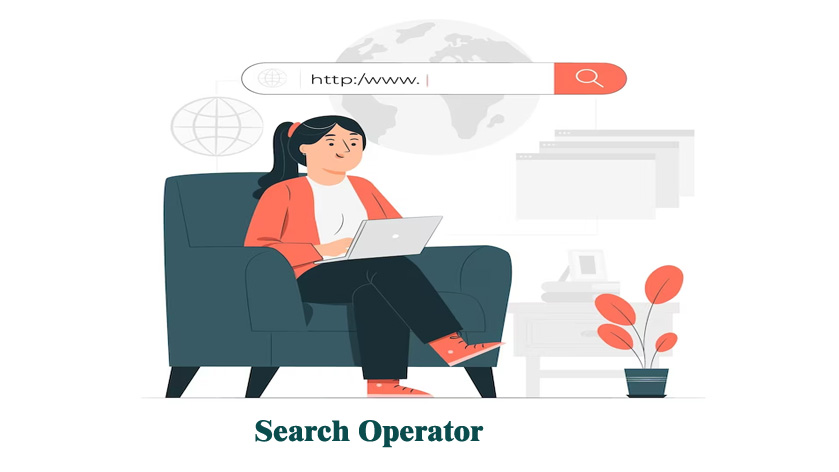A search operator is the combination of symbols or words that will improve profound page search engine results. When you use certain characters or words, it means that you are using Google more efficiently and accurately. Some characters include full stops, commas, quotation marks, and more. Some examples of pronouns are AND, ALSO, OR, and more. There are two types of search operators. Primary search operator and advanced search operator. Let us understand what they are and how they are helpful for business owners:
Basic Search Operator
“ ” Quotation Marks
When you use quotations on research terms, this will help find the exact match for the keyword. The same words or sentences will be present on the page. When you use this, it will exclude other synonyms or related keywords.
Bracket operator
This will structure the text—for example, NA (Not applicable).
OR / Operator
When you use this operator in the text, you are telling Google that it can look for either term or that they can be interchanged based on the situation.
Advanced search operator
Site
This will help in limiting the search to a single site. There will be no gaps between the domain and the Site—for example, the Site www. Technostag.com. As you can see in the example, there is no gap between techno and tag. If you are looking for a particular page, you can add the topic in the link, and you will land on the page.
All in URL
It is a search operator that works when you want to include a long tail keyword in the search that is present in the URL. This operator will only give you results, or sometimes it won’t provide any results.
In URL
This is precisely entitled. That is why you have to mention the word in the URL to land on that page directly.
Conclusion
In conclusion, Google search operators will help you rank high on Google. Since we have mentioned some of the search operators in the above article, you can use them on your website to make it rank better in the search results.