YouTube App for Mac
YouTube App for Mac – This is one of those apps you may or may not like, but they sound great when they arrive. Desk App for YouTube is an application that allows us to Enter YouTube directly, without having to enter Safari or the browser we use, fully manage our YouTube account, customize viewing windows, and customize the application interface on a small scale so that each user can choose how to view videos on this popular social network. The main functions of this Desk App for YouTube app, new to the Mac App Store, completely free, are:
- Allows you to use Dark Mode in the app
- We can listen to YouTube music in the background
- We can customize transparency in reproductions
- We have notifications that we can turn on or off
- Pause playback when minimizing the app and activate when activating it.
Why Use the YouTube App for Mac?

By choosing to install the YouTube application on Mac, you will get a quick way to access your videos. Indeed, the web session requires opening the browser and loading the site to visit. On the other hand, a simple click on the YouTube application shortcut, and you are already on the home page. The expanse of the screen will certainly provide a better visual experience. Watching a video or analysis is hardly recommended on a smartphone. The duration of the video is relatively long.
Which requires a large screen for reasons of comfort but also health. However, a minor drawback could prevent users from adopting this application: it is only available for Macs equipped with Apple M1.
How to Properly Install and Use YouTube App for Mac?
At the end of 2020, the American manufacturer announced the news. A chip called Apple M1 is now integrated into new Macs. It gives them additional power as well as energy savings. The chip also makes it possible to exploit all the capabilities of the device in a very efficient manner. A real revolution! And it is precisely this chip that will allow you to install mobile applications on the Mac.
That’s it. Are you convinced? Well, you have to choose how to download YouTube on your Mac. There are a few methods. However, the most interesting is to go through App Trans. Thanks to the latter, you no longer have to search for the application to download. He’s looking for it for you. It’s his job. All you have to do is type their name in the search bar. The software only needs a few minutes to display the results. The download starts instantly. The application will be accessible from the Launchpad.
Download the YouTube App for Mac
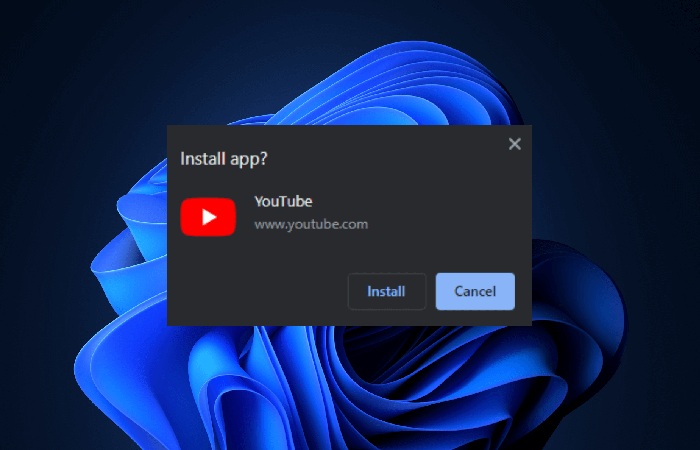
For Mac users, you can go to the YouTube website and click the Connect YouTube icon at the address to download and install the YouTube app on your Mac computer.
Alternatively, you can expose the App Store on your Mac processor, search for the YouTube app, and click the Get button to download the app.
Get the YouTube App on iPhone/iPad from the App Store.
You can download the YouTube app after the App Store for iPhone or iPad. Exposed the App Store on your iOS device, search for the YouTube app, and transfer it to your iPhone or iPad. It requires iOS version 8.0 or overhead to run the YouTube app.
Download the YouTube App for Android Phone/Tablet from Google Play Store
For Automaton, you can go to the Google Play store, search for the YouTube app, and download and install the YouTube app for your Android phones and tablets. Still, the system requirement is Android version 4.0 or above.
Best YouTube App for Mac Download by Click Downloader

Is YouTube Click Downloader a similar Mac app? Indeed, YouTube By Click (Also YT By Click) is a beneficial program to help you get young videos in MP3 or MP4 format quickly and easily. Unlike most online YouTube Rippers or desktop apps, it installs a toolbar in your browser (Chrome, Firefox, or Internet Explorer). It lets you download YouTube videos directly from the search bar.
However, YouTube Click by is a Windows-based application. Mac users cannot benefit from this if they do not get El media Player for Mac pre-installed. This is troublesome if you get used to this player. Luckily, there is a better YouTube downloader by click for Mac – Wonder share All My Tube. Even as a professional video downloader and manager, YT By click does a better job. Click this YouTube for Mac, and try it now for free.
Note: This program is updated with Mac OS X and is fully compatible with Mac OS X 10.11 (El Capitan), 10.10, 10.9, 10.8, 10.7, and 10.6. Below, I’ll show you how to use this YouTube by Click for Mac to capture web videos in one click.
1. Open YouTube Downloader for Mac by Click
Then, download this program and install it as per the wizard. Accordingly, make sure that the browser option you use to install the download extension is checked. Then, launch this software download for Mac and open your Safari, Chrome, or Firefox browser to search for your favorite video.
2. Download any YouTube Video in one click
When you find the videos you want to download, click to play. In the open game window, you will see a floating “Download” button in the upper right corner. Click to start this streaming video capture. Note: You can also choose up to your offered resolution, like 480p, 720p, 1080p, etc. to save the output file.
Besides you can also try the other methods offered to download YouTube videos: 1) copy and paste the URL. 2) Drag and drop the URL to this app icon Dock. Choose whichever way you find suitable to start video downloading. During the downloading process, you can also open the “Downloads” library to monitor the process and pause/cancel downloading at any time.
3. Convert YouTube Video for More Uses
As you know, online YouTube video often comes in flash FLV format. This is not a friendly format for Mac users because Apple played QuickTime or imported it to iMovie for further editing. To fix this incompatibility problem, YouTube for Mac offers a straightforward solution: convert them to a compatible format with just one click. Click the “Downloaded” tab for the intro video Library to start. Here is the complete list of downloaded videos with file information such as size, length, format, and resolution. There is a change button on the right side of each video element. Hit convert and choose the design from various forms, including MP4, MP3, MOV, M4V, MKV, WMV, and AVI. If you want to play the output file on iPad, iPhone, Android phones, or game consoles, keep getting configured preset instead. Once the conversion is completed, it plays perfectly on your device.
Conclusion
YouTube App for Mac to introduce YouTube. The American website is the largest video hosting website. For years, it has become one of the most visited sites online. You can watch videos of all types on YouTube and create and host your own clips. It is possible to create an account and host your videos. YouTube is accessible from any internet browser. However, many users prefer to adopt applications with the same name available on Android or iOS devices. Most people don’t know that there is a YouTube app for Mac. Below is how to use it.
Also Read: Sicario 3: Story, Plot, Cast, and Everything Else We Know

